But seeing as this is still a small business, free is what I was looking for. Below you will find the different sites that I feel give you the most bang for no buck. Currently I have all of the following services tracking my site. No harm in overkill.
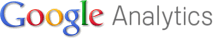 Google Analytics
Google AnalyticsBeing the fan that I am of Google products, of course Google Analytics would be the first on my list. The user interface can be quite intimidating the first time you log in. But after a few minutes of looking around it gets much better. One of the great things about Google Analytics is the integration with Google AdWords.
Google Analytics has a slew of features that makes it a great choice for anyone with a website or blog. I am a really big fan of being able to look at the different traffic sources of the visitors to my site.
 GoingUp!
GoingUp!GoingUp! offers a great AJAX-rich user interface to showcase your data. The free service that they offer has some nice features as well as a set of "Free" tools that they offer to you without having to sign up for their service.
One of the tools I am finding the most useful is the heat maps. These are allowing me to take a look at the specific areas on my pages getting the most clicks. Thus allowing me to shape my overall content map to better fit my users.
The one downfall I have found with GoingUp! is that they do not email your site stats to you in any manor or timeframe. Which means anytime you want to see the data you need to log into their site.
StatCounter is a no frills basic web tracker. There are no ads placed on your site & you can choose to make the tracker invisible. Which I find very nice as I am not a very big fan of hit counters on my sites.
StatCounter also allows you to email your tracking results to yourself on a weekly basis. That way you don't have to log in all the time to see your data.
Beencounter is a behavioral targeting & tracking service. The free plan that they offer allows you to track 3 different site & you can actually install the tracking codes on an unlimited number of pages.
They also email you a weekly overview of your data.
If anyone thinks that they would benefit from a tutorial on how to set these different services up on your site, just let me know & I will make sure to get one posted shortly.


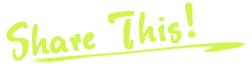









1 comments:
As a side note, I highly recommend that you block the IP or IP's from the places you work on your site the most. All the services listed here allow you to block IP's. This will help ensure the visit you make to your site are not influencing your analytics results.
Post a Comment